Disable the search indexing on Windows 7
- Right-click the My Computer icon on the desktop and select Manage
- Click service and applications in the Computer management window
- Click Services.
- Search for Windows Search and Right-click on the Windows Search in the list and select Properties.
- Windows Search Properties window. In Startup Type , click the drop-down menu and select Disabled
- The indexing feature of Windows 7 Search is now disabled.
Most users of Windows 7 looking to do less in your system. Look for occasional researchers Indexing Service files in Windows 7 is a total resource hog. He eats without knowing the capabilities of your system. What you need Windows 7, then the maximum performance of it I would only recommend this resource hogging Windows 7 Search indexing feature.
Disable the search indexing on Windows 7
If you completely disable the search feature indexing of Windows 7 wish, you can query the indexing service to manual (see the above procedure to turn off unwanted services).

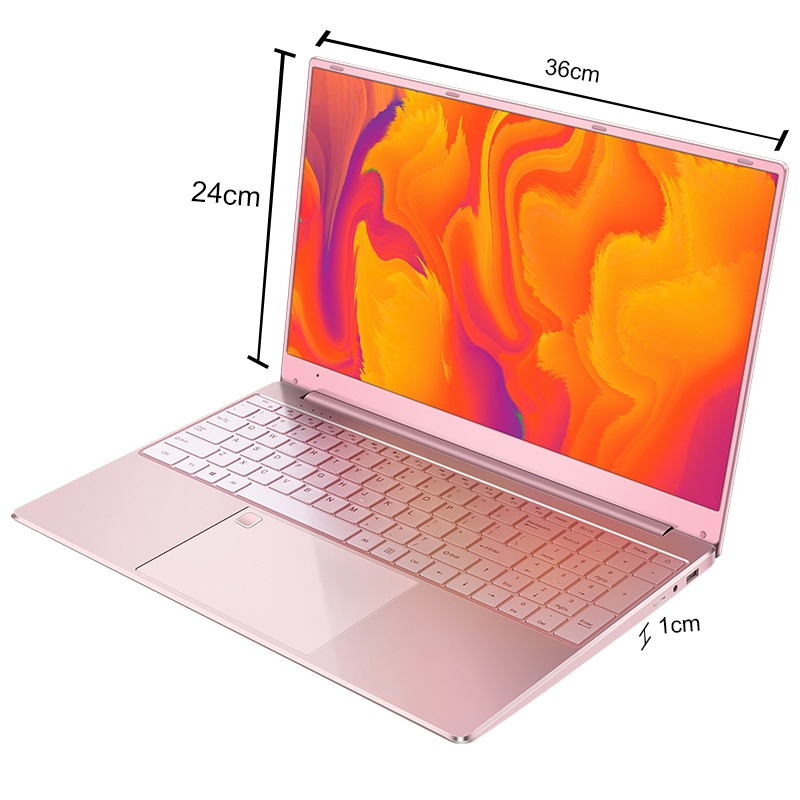



0 comments:
Post a Comment